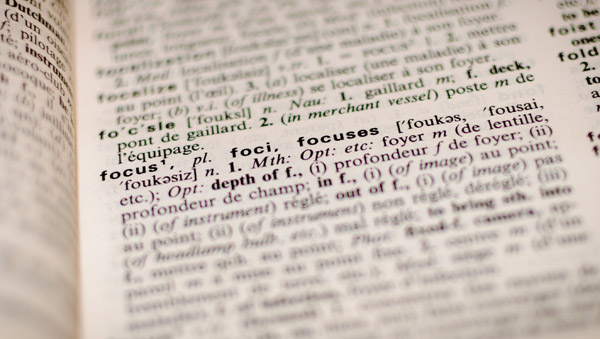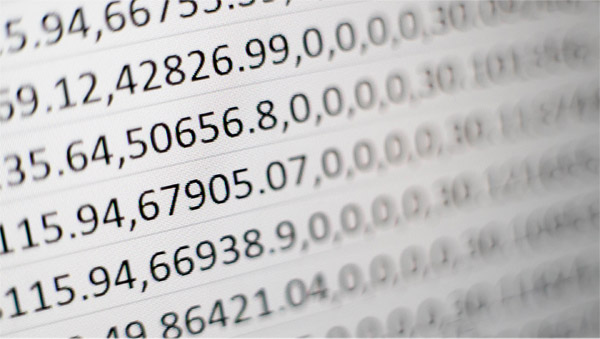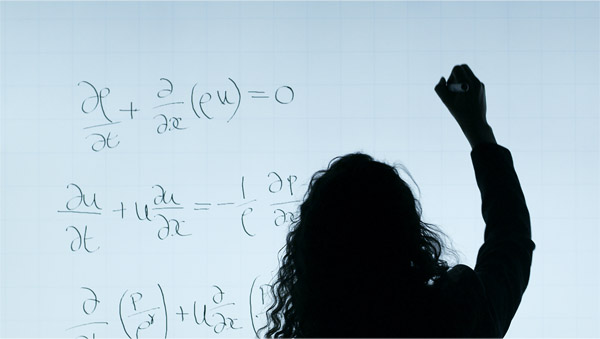Policies
The Integrated Cellular Imaging (ICI) core provides state-of-the-art microscopes with Widefield, Confocal, Multi-photon, Super-resolution, Light-sheet, and Live cell capabilities. Image analysis workstations with proprietary and open source software are available. We offer consultations, expert training, and support for all our systems.
We strive to provide a high quality of service, minimal equipment downtime, and ease of access, for the many researchers who utilize ICI resources.
If rules are not followed, core access can be denied.
All core users expect the microscopes to be in working order at the beginning of their session. The microscopes are expensive to repair and time used to repair and maintain the system impacts everyone. Please be courteous to others and careful when operating the microscopes.
Training
- All users must have an account in PPMS and be trained by ICI personnel to operate the microscopes.
- Training requests are made though PPMS
- Bring a sample along with a notebook and pen/pencil
- You must take a laser safety training. Please contact Monica Johnson for the link (monica.lynette.johnson@emory.edu)
- You may need to contact your lab manager or PI to be added to your lab's group.
- Once you have been trained, you will be granted user rights to that microscope and will be set up as either a novice (booking time restricted to work hours) or autonomous (booking time includes evenings and weekends). In order to be moved from novice to autonomous, the user must have enough experience and confidence to work independently after-hours. Please also see our New User Guide.
Access
● You must log on to the microscopes using your Emory Network ID and password. Off-campus users will be assigned an Emory Network ID to use at the facility.
● For after-hours access to the microscopes in Whitehead or HSRB I and II, contact Laura or April respectively for a key or card access to the building or lab.
● For Winship card access to the lab areas, fill out this form with the following information:
- Principal Investigator
- Shared Resources: Integrated Cell Imaging (ICI)
- Locations
Winship Clinic C - Floor 4: Leica SP8, Nikon Crest Spinning Disk, Olympus IX51, Keyence
Winship Clinic B - Floor 3, room 3208: 3i Lattice Light Sheet Microscope
Note: In general, the microscope computers should not be used for data analysis - all time on a microscope is billed at the same rate whether you are collecting data or not. There are analysis workstations available.
● After you finish your session, thoroughly clean the objective(s) to remove the oil with lens paper only. No Kimwipes. Failure to do so will result in a verbal warning and if you continue to leave oil on objectives, user rights will be taken away. Oil will penetrate and ruin objectives, leading to costly repairs and microscope down-time.
● Make sure the work area is clean before leaving.
● Remember to log/sign out of the computer to stop charges for the day.
● **Important: If you are the last user of the day it is your responsibility to turn off the equipment including microscope, lamps and all lasers. In the event that you cancel your session, it is your responsibility to make sure the microscopes and lasers get turned off. You may contact the user before you and let them know they can shutdown the system. You will be charged for time the system is left on if you fail to turn the system off.
● **Important: If someone has signed up for a session after yours no matter the time, leave the lasers and microscope on for them but log/sign off the computer. If there is no one signed up after you, turn it all off. You should always check the online calendar on the microscope computer on PPMS (which will come up as the homepage) under schedule. Do not assume, check it out.
After you finish your imaging session and have saved your data in the specified location on the microscopes computer, back up your data by clicking on the Map Drive button on the desktop of the majority of ICI microscope computers. This will back your data up to the ICI network cloud storage.
Please save in the current year folder for data to be backed up to the cloud, as only the current calendar year is checked during synchronization. Folder structures are typically: User Data\Year\Lab\Name\Date. Please aim to adhere to the same naming stucture for your folders to reduce errors in our data workflow. Please ask regarding which drive to use on machines that have different drives for archive, data, etc. The computers will automatically back up at night but if you need your data right away be sure and back up before you leave.
The data will be saved on the Network cloud for the current and previous calendar year, cleaned out Jan each year. Be sure you have secured your data and don't rely on our network storage as your only place of storage of your data. In cases involving extremely large data files please contact Stoyan for advice on making your own local backup, prior to removal from the cloud together with possible acquistion PC local archiving (if space available). PLEASE make sure you keep a redundant backup of all your data as we assume no responsibility for data loss in the event of data workflow issues. For more information and the NIH Data Managment and Sharing Policies follow this link.
**PLEASE NOTE: We will aim to keep as much data available on the local harddrives of all our acquistion PCs; only our cloud is subject to the 2 calendar year retention policy. In the event a microscope hard drive becomes full, we reserve the right to delete data from earlier years to free up space. We will notify the users to make sure the lab/user has the data secured prior to deletion.
If you have a question or encounter a problem while working on the microscopes don’t hesitate to ask for help.
● In case of emergency (errors, crashing, other difficulties with the microscope), ICI contact information is posted by each microscope or room.
● All problems with the microscopes (errors, crashing, other difficulties) should be entered as an “incident report” in PPMS and reported to ICI personnel.
● No food or drinks are allowed in the microscope rooms.
● If you are doing live cell, please take your cells back to your lab to dispose when you are finished imaging. We do not have biohazard waste containers in the facility.
● We allow only BSL2 on the systems. See below for ICI SOP. Your lab's Biosafety Protocol must be followed.
Standard Operating Procedure for BSL2 samples in the ICI core
- Culture dishes must be sealed with parafilm to minimize the risk of spills on the microscopes and the outside of the dish wiped with an appropriate disinfectant that is effective against the agent.
- Samples must be carried to the ICI room in a closed secondary container with absorbent materials in the bottom of the container
- Use gloves when moving the dish onto the stage, remove gloves before touching the microscope or computer.
- After imaging, the samples must be removed from the microscope and the microscope stage should be wiped down with tissue soaked in 70% ethanol (or another disinfectant that is effective against the agent). Any spills must be cleaned thoroughly immediately with an appropriate disinfectant that is effective against the agent .
- Please inform ICI staff if you do spill something.
- All samples must be taken back to the host lab for disposal, transported as 3 above. ICI is not able to handle biohazardous waste for you.
- Wash hands with soap on finishing the above.
Charges
● All used time and booked time will be charged at the posted rates.
Cancellations
● Cancellations made prior to 16 hours before the start of a booking will not be charged.
● Cancellations within 16 hours of a booking will be charged.
● If you cancel after the 16 hour limit or do not use all your booked time with a valid reason, fill out the charge cancellation request form explaining and we will lift the charges. Valid reasons need to be scientific and include but are not limited to: live cells died, no transfection, or a problem with staining.
● If you cancel and then rebook a session on the same day in the same period (peak hours/off peak hours) you will not be charged for the cancellation. (Peak hours are 8-6 M-F)
● If someone else uses the time you booked, you will not be charged. Time is never charged twice!
Remember: Schedule what you need and use what you schedule.
Including an acknowledgement in your publications and reporting those publications to us are critical for continued microscopy support and subsidies.
Please see our guidelines for acknowledgements here.
Important Notice Regarding Equipment Use
The Integrated Cellular Imaging (ICI) Core provides access to cutting-edge microscopy technology to support the research needs of the Emory scientific community. These shared resources are critical to the work of many investigators, and we ask that all users treat the equipment with the same care and responsibility as they would in their own laboratories.
Please be aware that any damage to ICI equipment — including, but not limited to, objective lenses (e.g., due to dropping, cracking, or contact with broken slides) — will be the full financial responsibility of the individual and their lab. This includes repair costs or full replacement if the equipment cannot be repaired.
Failure to report equipment damage to ICI staff may result in revocation of access to the facility.
Thank you for your cooperation in maintaining the integrity and functionality of our shared research resources.